class: center, middle, inverse, title-slide # <img src="figures/bat-cartoon.png" /> Predictive Modeling: Tuning ### <font size="5"> Son Nguyen </font> --- <style> .remark-slide-content { background-color: #FFFFFF; border-top: 80px solid #F9C389; font-size: 17px; font-weight: 300; line-height: 1.5; padding: 1em 2em 1em 2em } .inverse { background-color: #696767; border-top: 80px solid #696767; text-shadow: none; background-image: url(https://github.com/goodekat/presentations/blob/master/2019-isugg-gganimate-spooky/figures/spider.png?raw=true); background-position: 50% 75%; background-size: 150px; } .your-turn{ background-color: #8C7E95; border-top: 80px solid #F9C389; text-shadow: none; background-image: url(https://github.com/goodekat/presentations/blob/master/2019-isugg-gganimate-spooky/figures/spider.png?raw=true); background-position: 95% 90%; background-size: 75px; } .title-slide { background-color: #F9C389; border-top: 80px solid #F9C389; background-image: none; } .title-slide > h1 { color: #111111; font-size: 40px; text-shadow: none; font-weight: 400; text-align: left; margin-left: 15px; padding-top: 80px; } .title-slide > h2 { margin-top: -25px; padding-bottom: -20px; color: #111111; text-shadow: none; font-weight: 300; font-size: 35px; text-align: left; margin-left: 15px; } .title-slide > h3 { color: #111111; text-shadow: none; font-weight: 300; font-size: 25px; text-align: left; margin-left: 15px; margin-bottom: -30px; } </style> <style type="text/css"> .left-code { color: #777; width: 48%; height: 92%; float: left; } .right-plot { width: 51%; float: right; padding-left: 1%; } </style> # Data Preparation ```r library(tidyverse) library(caret) df = read_csv("https://bryantstats.github.io/math421/data/titanic.csv") # Remove some columns df <- df %>% select(-PassengerId, -Ticket, -Name, -Cabin) # Set the target variable df <- df %>% rename(target=Survived) # Correct variables' types df <- df %>% mutate(target = as.factor(target), Pclass = as.factor(Pclass), ) # Handle missing values df$Age[is.na(df$Age)] = mean(df$Age, na.rm = TRUE) df = drop_na(df) splitIndex <- createDataPartition(df$target, p = .70, list = FALSE) df_train <- df[ splitIndex,] df_test <- df[-splitIndex,] ``` --- # Tree 1 .left-code[ ```r library(rpart) tree1<-rpart(target ~ ., data = df_train, * control=rpart.control(maxdepth=2)) # Plot the tree library(rattle) fancyRpartPlot(tree1) ``` ] .right-plot[ <img src="12_predictive_modeling_2_files/figure-html/unnamed-chunk-3-1.png" style="display: block; margin: auto;" /> ] --- # Tree 2 .left-code[ ```r library(rpart) tree2<-rpart(target ~ ., data = df_train, * control=rpart.control(maxdepth=3)) # Plot the tree library(rattle) fancyRpartPlot(tree2) ``` ] .right-plot[ <img src="12_predictive_modeling_2_files/figure-html/unnamed-chunk-4-1.png" style="display: block; margin: auto;" /> ] --- # Tree 3 .left-code[ ```r library(rpart) tree3<-rpart(target ~ ., data = df_train, * control=rpart.control(maxdepth=5)) # Plot the tree library(rattle) fancyRpartPlot(tree3) ``` ] .right-plot[ <img src="12_predictive_modeling_2_files/figure-html/unnamed-chunk-5-1.png" style="display: block; margin: auto;" /> ] --- # What value maxdepth should be? - maxdepth is called hyperparameter --- # What value maxdepth should be? - maxdepth is called hyperparameter - The modeler must decide the values of hyperparameter --- # What value maxdepth should be? - maxdepth is called hyperparameter - The modeler must decide the values of hyperparameter - What is the best value for maxdepth? --- # Approach 1: Test them on the test - We cheated a little bit by using the test data for hyperparameter tuning - This is not recommended! --- # Approach 2: Cross validation 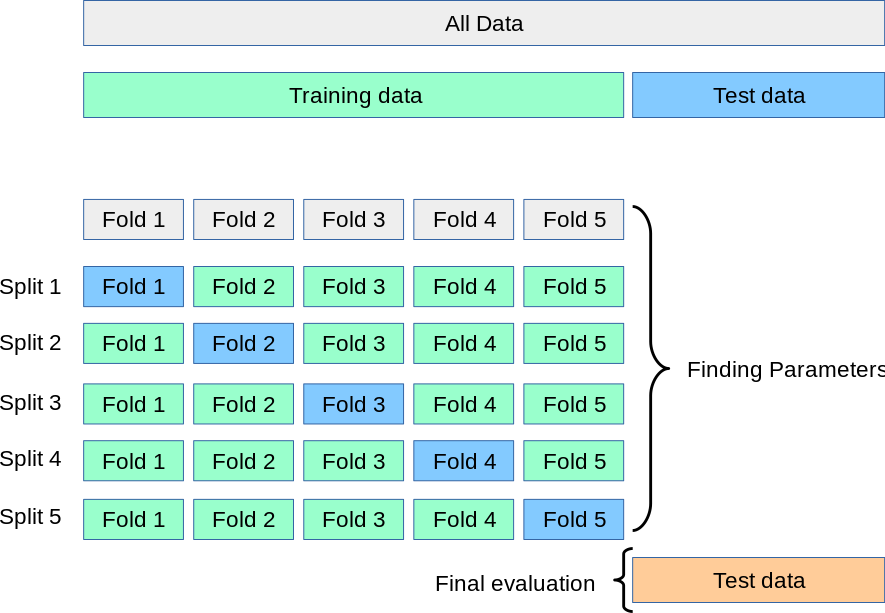 --- # Approach 2 with Caret ```r # Decide the range of the maxdepth to search for the best tuneGrid = expand.grid(maxdepth = 2:10) # Tell caret to do Approach 2, i.e. Cross-Validation trControl = trainControl(method = "cv", number = 5) # Do Approach 2 tree_approach2 <- train(target~., data=df_train, method = "rpart2", trControl = trControl, tuneGrid = tuneGrid) ``` --- # Approach 2 with Caret ```r # Plot the results plot(tree_approach2) ``` <img src="12_predictive_modeling_2_files/figure-html/unnamed-chunk-8-1.png" style="display: block; margin: auto;" /> --- # Approach 2 with Caret ```r # Plot the results print(tree_approach2) ``` ``` ## CART ## ## 623 samples ## 7 predictor ## 2 classes: '0', '1' ## ## No pre-processing ## Resampling: Cross-Validated (5 fold) ## Summary of sample sizes: 499, 498, 499, 498, 498 ## Resampling results across tuning parameters: ## ## maxdepth Accuracy Kappa ## 2 0.7866710 0.5370603 ## 3 0.8042710 0.5633310 ## 4 0.8026581 0.5617104 ## 5 0.8042581 0.5638706 ## 6 0.8042581 0.5638706 ## 7 0.8010581 0.5596020 ## 8 0.7994452 0.5580788 ## 9 0.7994452 0.5580788 ## 10 0.7994452 0.5580788 ## ## Accuracy was used to select the optimal model using the largest value. ## The final value used for the model was maxdepth = 3. ``` --- # Evaluate the tuned Tree - By default, the tuned model will go with the `maxdepth` that gives the highest accuracy. ```r pred <- predict(tree_approach2, df_test) cm <- confusionMatrix(data = pred, reference = df_test$target, positive = "1") cm$overall[1] ``` ``` ## Accuracy ## 0.7932331 ``` --- # Tuning Random Forest - We will use `method = ranger` instead of `method = rf` to implement random forest as ranger seems a bit faster - Let's check to see what parameters we can tune with `ranger` method ```r getModelInfo('ranger')$ranger$parameters ``` ``` ## parameter class label ## 1 mtry numeric #Randomly Selected Predictors ## 2 splitrule character Splitting Rule ## 3 min.node.size numeric Minimal Node Size ``` - As shown, `ranger` offer to tune three hyperparameters for random forest: `mtry`, `splitrule` and `min.node.size`. --- # Tune - Tune `mtry`, `splitrule` and `min.node.size`. ```r trControl = trainControl(method = "cv", number = 5) tuneGrid = expand.grid(mtry = 2:4, splitrule = c('gini', 'extratrees'), min.node.size = c(1:10)) forest_ranger <- train(target~., data=df_train, method = "ranger", trControl = trControl, tuneGrid = tuneGrid) ``` --- # Tune ```r plot(forest_ranger) ``` <img src="12_predictive_modeling_2_files/figure-html/unnamed-chunk-13-1.png" style="display: block; margin: auto;" /> --- # Evaluate the tuned Forest - The tuning process is done on the training data. - The tuned model have never seen the testing data. Let's evaluate the tuned model the testing data ```r pred <- predict(forest_ranger, df_test) cm <- confusionMatrix(data = pred, reference = df_test$target, positive = "1") cm$overall[1] ``` ``` ## Accuracy ## 0.8082707 ``` --- class: inverse, middle, center # Model Comparison --- # Model Comparison Let's compare different models: Decision Tree, Random Forest and Linear Discriminant Analysis. ```r trControl = trainControl(method = "cv", number = 5) tree <- train(target~., data=df_train, method = "rpart2", trControl = trControl) forest_ranger <- train(target~., data=df_train, method = "ranger", trControl = trControl) lda <- train(target~., data=df_train, method = "lda", trControl = trControl) results <- resamples(list('Decision Tree' = tree, 'Random Forest' = forest_ranger, 'LDA'= lda)) bwplot(results) ``` --- # Model Comparison <img src="12_predictive_modeling_2_files/figure-html/unnamed-chunk-16-1.png" style="display: block; margin: auto;" /> --- # Final Model - The comparison shows that random forest using `ranger` package is the best out of the three. - This comparison is done on training data. The models have never seen the test data. - Let's evaluate this model on the test data ```r pred <- predict(forest_ranger, df_test) cm <- confusionMatrix(data = pred, reference = df_test$target, positive = "1") cm$overall[1] ``` ``` ## Accuracy ## 0.8120301 ```